Hello dear readers today i bring to you a tutorial on how to tweak or change the imei of an MTK phone in particular examples of such phones are tecno, infinix etc.
FIRSTLY WHAT IS AN IMEI
IMEI means International Mobile-Station Equipment Identity.
Every mobile phone and modem have a unique 15-digit Imei Number, It's just like finger prints of a phone. No two phones have the same Imei Number, but phones of the same brand usually having the same starting sequence.
E.g - All Infinix hot note imei start with 358429063 that is what I call the identification number. So when you change your imei number to something like "3584290630360721" and send a command.The telecom company thinks your phone is the infinix hot note meanwhile it isn't.
Now I believe you understand how Imei works, So let's head on to the process of changing your imei number.
How To Change Imei Number
To do this we need to install two apps.
• Imei Analyser Imei analyzer apk
• MTK engineering mode MTK engineering mode and download
First we start with the imei analyser.
The imei is a very delicate number so you can't just randomly generate numbers and tweak 'em you have to first analyse it.
This is how we do that;
Let me use the infinix hot note example again.
First we get the identifying number of the phone we want to change to.
"358429063" the first nine digits of an imei number are the legit numbers the rest can be tweaked but do not change the first nine digits.
After getting the first nine, you randomly add any 5 numbers.
So we have 14 digits now. "35842906312345" remaining one more number.
This last number is called the "check digit" so it cannot be randomly added.
If you do, you'll end up having a bogus imei number that doesn't work.
This is where the Imei Analyser comes to play.
Now open your Imei Analyser and input the 14 numbers we have gotten into the box provided. And click analyse.
It will analyze it and give you the complete imei number including the check digit.
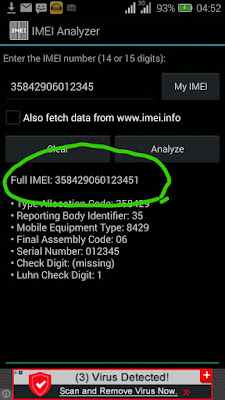
After you've gotten the full imei, write it down, close imei Analyser and open MTK engineering mode.
Alternatively If you don't have have the app, go to your phone dialer and dial *#*#3646633#*#*. This will open the Engineering Mode
After opening MTK engineering Mode
click on MTK Setting
Then, swipe your screen to the left to view more options.
Then select CDS Information
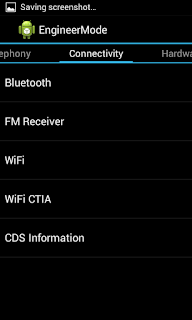
Then select radio information.
press E on your keypad it will drop down some options, for sim 1 select AT+EGMR =1,7,""
For sim 2 AT+EGMR=1,10,""

After that put the new imei between the "" like this AT+EGMR=1,7,"358429063123457"
Then put a space in between AT and + so it appears like this AT +EGMR=1,7,"358429063123457"
then press sendAT command.
A message should pop up saying "At command is msent".
After that toggle your phones's airplane mode on then off.
Your imei should have changed *#06# to check.
or download mobile uncle here
Instructions
- Go to Engineer mode in mobile Uncle tool
- Select Engineer mode[MTK]
- Go to CDS information
- Select Radio Information
- if it is the imei of sim 1 you wish to change select phone 1 if it is sim 2 you wish to change select phone 2
- After that put the new imei between the "" like this AT+EGMR=1,7,"358429063123457"Then put a space in between AT and + so it appears like this AT +EGMR=1,7,"358429063123457"then press sendAT command.A message should pop up saying "At command is msent".After that toggle your phones's airplane mode on then off.Your imei should have changed *#06# to check.
Note :- I strongly advice you copy your phones original imei somewhere before changing
Disclaimer : Changing of Imei is illegal in some countries and DANNYHACKZZ will not be held responsible for any misfortune that may befall anyone who decides to change his/her imei.



Post a Comment